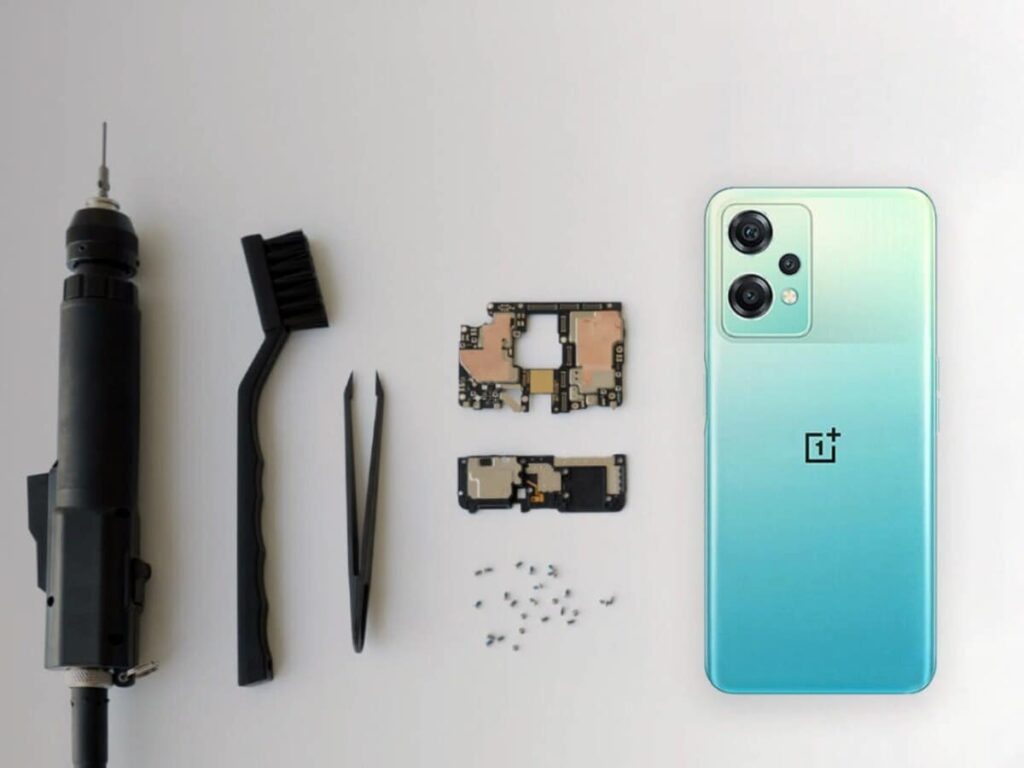The smartphone industry has become increasingly competitive, with brands like OnePlus continuously striving to deliver exceptional devices. However, with innovation can come unforeseen issues. Recently, OnePlus acknowledged the presence of green lines appearing on some of its smartphones and problems with the motherboard following software updates. This article will delve into this issue, the company’s acknowledgment, potential user remedies, and provide valuable insights regarding solutions and preventive measures.
Understanding the Issue
The appearance of green lines on a smartphone’s screen can be alarming for users. This phenomenon typically indicates a problem with the display hardware or software malfunctions. OnePlus has recognized that this issue has affected a segment of its user base, prompting the company to offer guidance on what users should do if they encounter these symptoms.
What Causes the Green Lines?
The green lines can be attributed to several factors:
- Display Hardware Malfunction: Faulty or damaged display components can lead to color distortion.
- Software Glitches: Sometimes, a recent software update might disrupt the normal functioning of the display.
- Environmental Factors: Physical impacts or exposure to extreme conditions can also contribute to screen issues.
User Guidelines for Dealing with the Issue
In response to these concerns, OnePlus has provided specific actions for users facing issues with green lines or motherboard malfunctions:
| Step | Action |
|---|---|
| 1 | Restart Your Device: A simple restart can sometimes rectify temporary display issues. |
| 2 | Check for Software Updates: Ensure your device is running the latest software version, as updates may fix existing bugs. |
| 3 | Perform a Factory Reset: If the problem persists, consider backing up your data and performing a factory reset to eliminate software issues. |
| 4 | Contact Customer Support: If none of the above solutions work, reach out to OnePlus support for professional assistance. |
Preventive Measures
To mitigate the risk of encountering similar issues in the future, users can adopt some preventative strategies:
- Regular Backups: Keep regular backups of your data to avoid loss during resets or repairs.
- Update Responsibly: Always read update notes and consider waiting a few days before applying new updates to ensure they are stable.
- Avoid Physical Damage: Use protective cases to safeguard your device against drops and impacts.
Conclusion
OnePlus’s acknowledgment of the green lines issue and motherboard problems following software updates illustrates the importance of effective communication in the tech industry. Users experiencing these issues should take the recommended actions to troubleshoot their devices. By remaining informed and proactive, users can enjoy a smoother smartphone experience while minimizing disruptions caused by unforeseen technical challenges. Continuous engagement with customer support further ensures that any anomalies are addressed promptly, leading to better user satisfaction.